Zoom integration guide
Overview
Classmall is an online lesson platform for teachers and students. Teachers can connect your Zoom Account to our service classmall, then we automatically issue the Zoom Meeting link when you create the scheduled lesson at classmall. We announce the Zoom Meeting link to teachers and students and this will save your time to issue and manage Zoom Meeting links.
Step 1 : Connect Zoom Account to classmall
You can connect your Zoom Account along with your account creation for classmall.
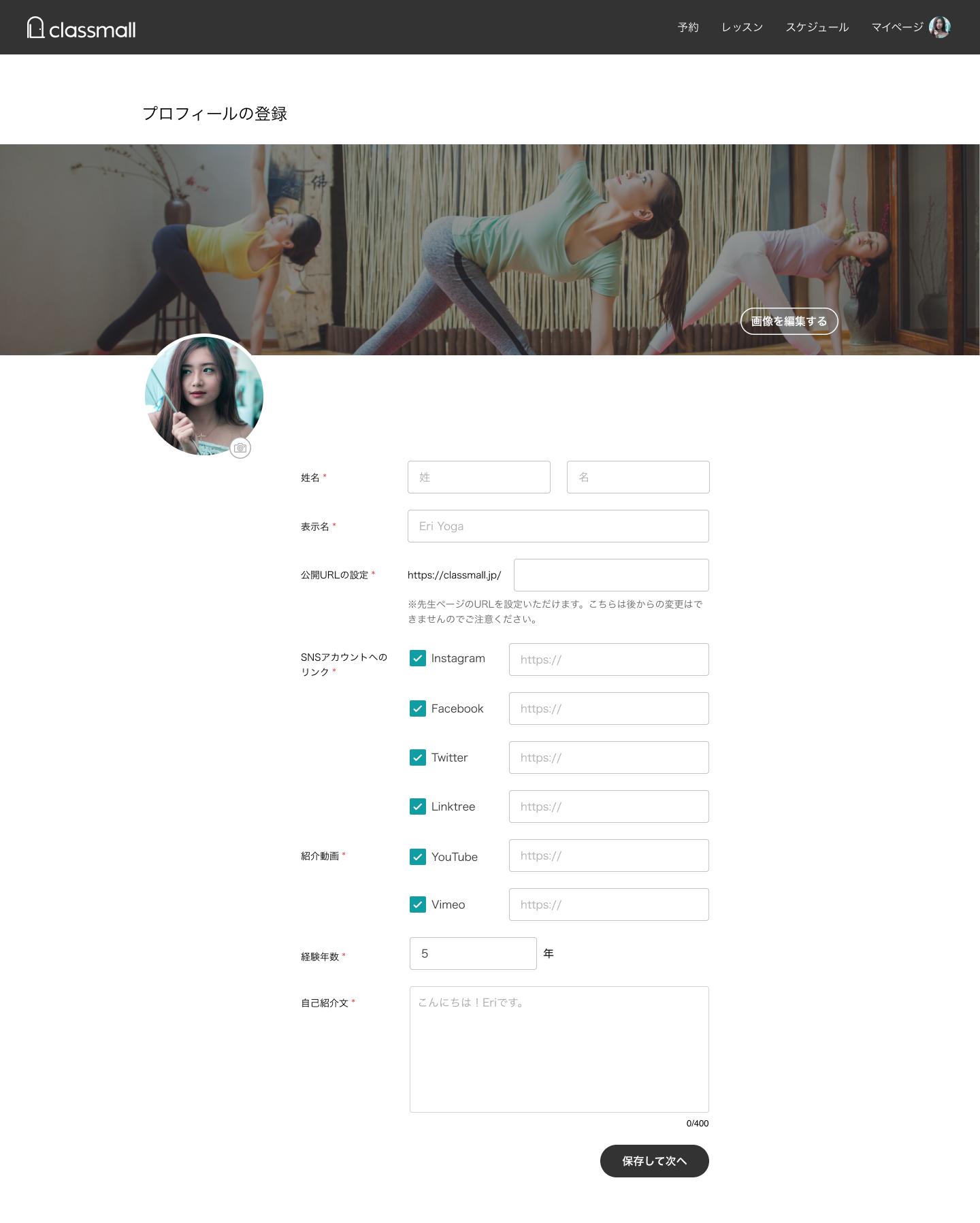

Step2 : Issue Zoom links
Zoom Meeting links will be automatically issued when you create scheduled lessons at classmall. You can just click the Zoom Meeting button from the classmall dashboard “MyPage”. Also we announce this Zoom link to your students as well.
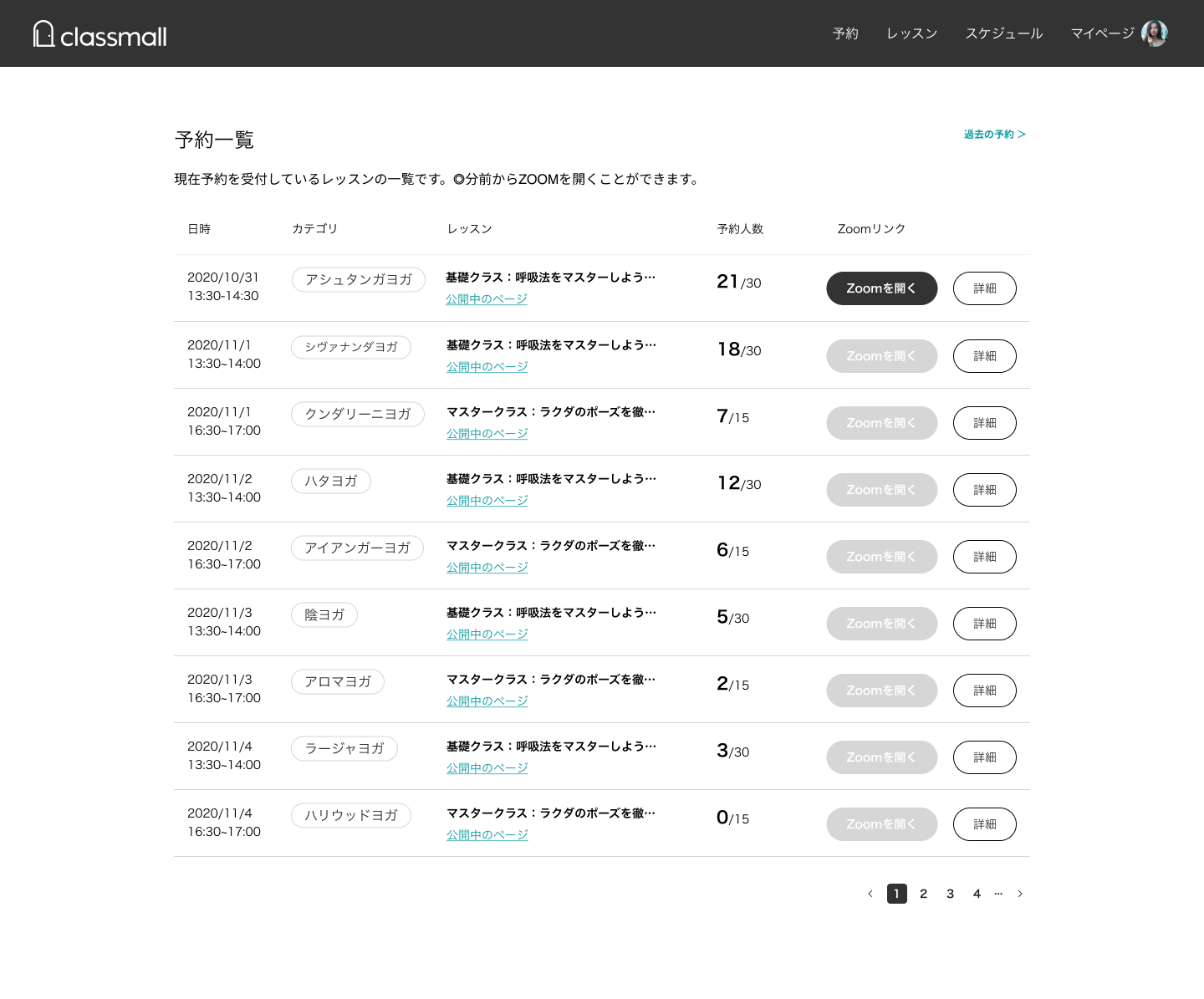
You can also confirm your Zoom Meeting link by text from the “Reservation detail” page.
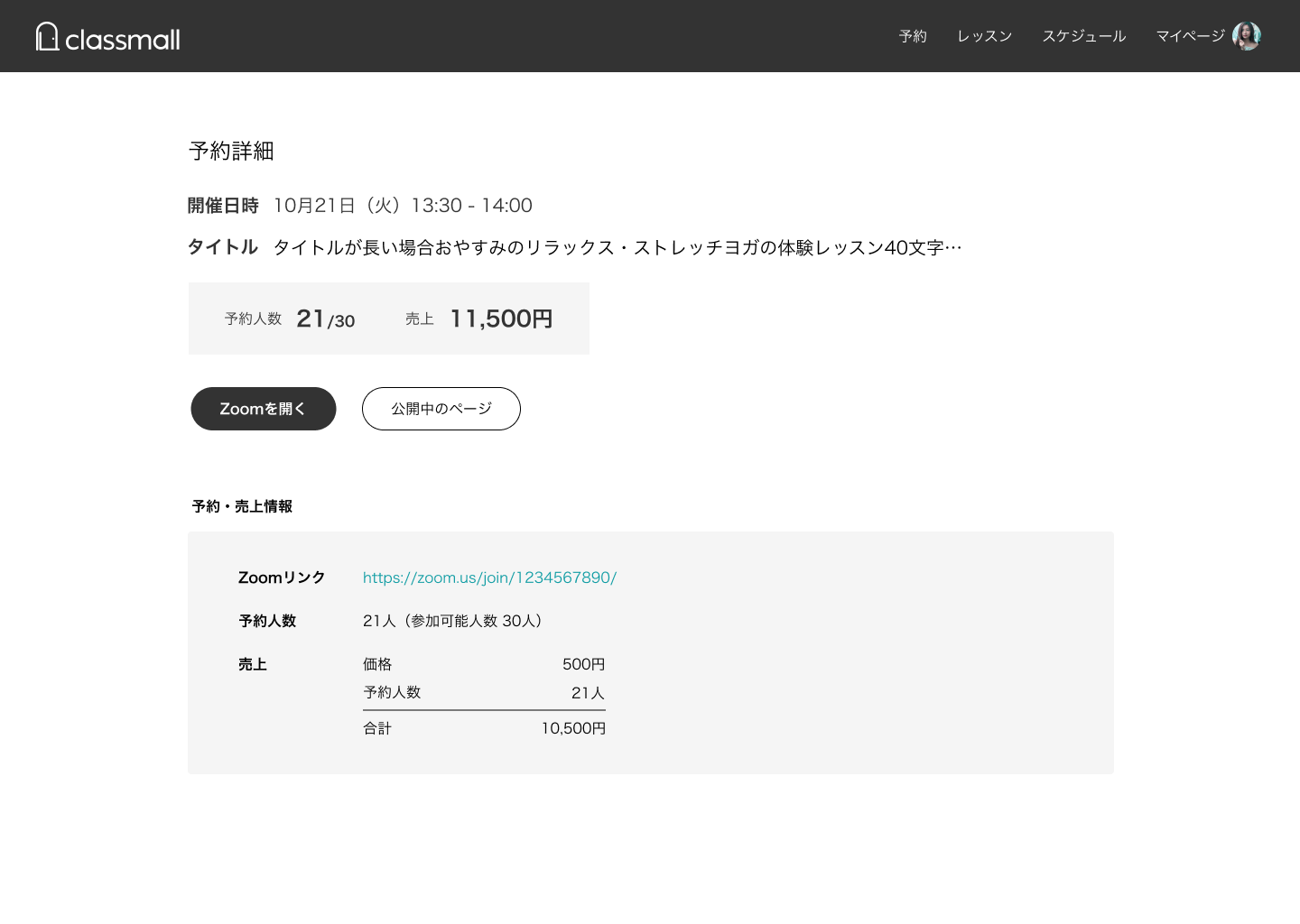
Step3 : Start your lesson
Once the time comes students will join the same Zoom Meeting. You can start the lessons via Zoom.
Other case : Uninstalling the classmall Add-on
- Login to your Zoom Account and navigate to the Zoom App Marketplace.
- Click Manage > Installed Apps or search for the classmall app.
- Click the classmall app.
- Click Uninstall.
Support team
Let us know if you need further assistance.
Hours of Support : Weekdays 10:00am to 6:00pm
Email : [email protected]